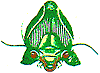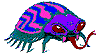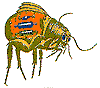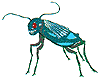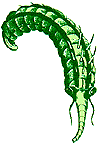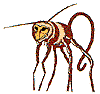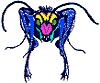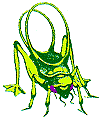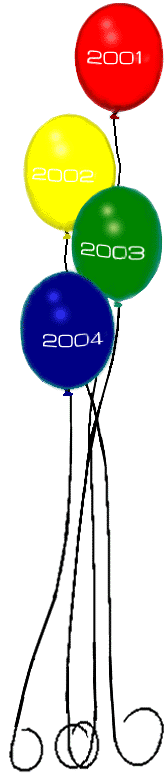1. Windows programs are mostly Y2K compatible,
with this change:
- date formats should be altered to show all
four digits in the date.
- In other words, configure your dates to show
MM / DD / YYYY
versus MM / DD / YY
(where MM is month, DD is day and YY, YYYY is year).
* For those of us who use the standard international
date
formats
change the above to DD / MM / YYYY.
2. Other changes you need to understand is for use
of date functions in programs like Lotus123 and Excel.
In Lotus, a date is coded in a spreadsheet cell
with @DATE(YY,MM,DD)
For dates 2000 and above, this format should be changed to @DATE(YYYY,MM,DD).
Alternately, In Lotus123 v4.0 @DATE(99,MM,DD)
represents 1999,
for the year 2000 use @DATE(100,MM,DD),
for the year 2001 use @DATE(101,MM,DD),
etc.,
meaning simply that the date for any year +2000 is @DATE(1YY,MM,DD)
or the two digit year with a "1" in front.
Similiar types of date function changes should work with
most Windows programs.
This is simply a matter of instruction, not hardware
or software.
3. Some MicroSoft files do need replacement.
For WFW3.11 or Win3.1
no update needed (Winfile.exe works OK).
The original Windows 95 File Manager
(Winfile.exe), displays a date beyond 2000 as (dd/mm/:0).
Best and easiest solution is to copy any Win98 version of WINFILE.EXE (dtd
11/05/98 or newer) into your Win95 C:\WINDOWS directory. Everything
works fine.
(Official MS Win95 update primarily forces Internet
Explorer into your system. It includes significantly more file changes
than the WFW site, most of which have nothing to do with year 2000 problems.)
Windows 98
Winfile.exe
displays dates correctly as dd/mm/00.
Windows
NT, 2000, XP and so forth do whatever they want, especially when set
to update from the US Naval Observatory.
We haven't
got a clue what Mac Systems might do, but they seem to work, well,
constantly.
For more information about how Microsoft products are
affected by year 2000 (Y2K) issues, please see the following Microsoft
World Wide Web site: www.microsoft.com/ |